The 9 Most Useful Tools for Beginner Realtors and Agents
There are only a limited number of essential tools and apps for real estate agents and Realtors, although there are a large number of other helpful apps that save time, improve efficiency, and enhance an agent’s ability to assist clients in buying and selling property.
Contents
Essential Tools
1. MLS
The one absolute essential tool is access to the local/regional multiple listing service (MLS). This is a subscription-based online service owned by local Realtor associations and available to real estate agents and certain other qualified people (such as licensed appraisers). Although the offerings and capabilities of vary, the core is a database of properties that are listed for sale on the MLS as well as a database of properties that had been listed and usually includes those that have sold, those that haven’t sold, and those that have been withdrawn. It usually contains the listing as it appeared when listed, and also tracks price reductions and increases. It’s searchable by date (date listed, sold, withdrawn, days on market), house and property characteristics (number of bathrooms, bedrooms, square footage of house, size of lot), location and distance from a designated point, and many other characteristics.
Read Also: Is It Worth To Get A Real Estate License As An Investor?
Most MLS systems allow an agent to set up an automatic search for properties. For example, a buyer may be looking for a four bedroom, two bath Colonial on a third-of-an-acre lot in a specific zip code no more than 10 miles away from a specific location and priced under $450,000. Such a search is simple to set up and the results can be sent to the agent and/or directly to the buyer. Further, the search can be set to run at any time on any day, and the results are “real time”—a listing entered 10 minutes before a search is run will appear on the search. (In contrast, online services such as Zillow may run days behind.)
The MLS also contains rental properties listed by agents. The same searches that are run for buyers can be run for renters.
2. Real Estate Tax Records
Often tied to, and accessible through, the MLS is the area’s real estate tax records, generally in a searchable database similar to the MLS. The tax records can show a history of the house’s sales, prices paid, assessed value, whether tax payments are current, legal owners, and more. In most jurisdictions, individual tax records are available to any user online, but the tie-in to the MLS and the searchable nature of the tax records makes the tax records accessed through the MLS much more useful.
3. NARRPR
For real estate agents who are also Realtors (all Realtors are licensed real estate agents, but not all real estate agents are Realtors—members of the National Association of Realtors), there’s an online service named NARRPR—short for National Association of Realtors’ Realtor Property Resource. This ties into all the MLS systems in the United States and contains information that isn’t found on most MLS systems. This includes demographics in an area, economic conditions and employment figures, flood zone maps and “heat maps” of real estate activity, and more. Further, NARRPR has nearly a dozen built-in customizable reports designed for buyers and for sellers. It will calculate the estimated value of a property—similar to Zillow or Redfin—but with greater deal and more customization options.
Helpful Tools
There are a number of helpful tools for agents specially when they are starting Brokerage, particularly for non-agents and those without access to the MLS. Note: Some require payment, usually a monthly subscription fee, either for the basic service or for enhanced services.
4. Google
First, though, there’s Google. Plug in an address and you may uncover past rental or sales information, zoning code violations, information on the owners, and other useful data. Equally valuable is Google Maps: Street View. Street View consists of linked photographs of most communities in the United States as viewed by specially-equipped vehicles that have driven those streets. A user can view a specific property. Further, the user can modify the view to show the houses of neighbors, or even to “drive” the streets to inspect the neighborhood. One slight drawback: In more populated areas, the photos are likely to be only a year or two old. In less populated areas, the photos may be older and, thus, somewhat out of date. Nevertheless, Google Maps is an extremely helpful tool.
5. Active Rain
Another category of useful tools are online communities of Realtors, real estate agents, and/or investors. The most active and probably the most useful is Active Rain (www.activerain.com). It’s designed and mostly populated by Realtors, but investors and others also participate and can benefit from it. Active Rain has a section for blogs and another for posting questions. It also offers webinars, courses, and podcasts.
6. Local Realtors’ Association
For Realtors in particular, the local or area Realtors’ association likely has a lot of very useful information. A bit of background: When an agent joins the National Association of Realtors, he/she also joins the state association and a local or regional association. For example, I’m not only a member of the National Association of Realtors; I’m also a member of the Virginia Board of Realtors and the Northern Virginia Association of Realtors. I’ve found that the local group—NVAR for short—contains a lot of information on trends, developments, and statistics applicable to my interests. Similarly, the local MLS contains much information on sales and rentals in the area. In both cases—the MLS and the Realtors’ associations—there’s often some useful information available to the general public, although most of the valuable information requires a membership login.
Read Also: A Beginners Guide To Wholesale Real Estate
7. Been Verified
One category of paid and subscriber services includes background checks, tracing, email look-ups, and phone number look-ups. I use one such service—Been Verified (www.beenverified.com), although there are several other similar services. Its core service is “People Search.” A user provides information on the person being searched—first name, last name, age (exact or approximate if known), and present or past location. The service then presents a list of the most likely matches. Select one, and the service provides a fairly comprehensive listing of the person’s background, residences (past and present), employment history, relatives, neighbors, and more.
Been Verified also offers searches based on phone numbers, property addresses, emails, and social media names and handles. These range from fairly predictably useful (property address, for instance) to the often less useful (phone numbers). Nevertheless, if someone is trying to track down person, the person’s neighbors, present and past addresses, or phone numbers, services such as Been Verified are very useful and much more affordable than skip tracing services.
8. RentoMeter
One service that’s especially useful in the rental market is Rentometer (www.rentometer.com). This service offers useful information at no charge although it has a subscription model for people who want more detailed or extensive information. In the basic model, a user enters an address, number of bedrooms and bathrooms, and a rent figure. The service, in turn, shows the lower and upper range of rents for similar properties and whether the provided rent figure is high or low for the area. The paid service allows the user to fine-tune the various parameters and produces more detailed reports. Although the MLS might be more accurate, I’ve found that Rentometer is very good and can produce reports that are more rent-specific than those contained in the MLS.
9. Zilculator
There are a number of available property analyzers; some focus on real estate niches (such as rentals or “fix and flips”) while others are more broadly based. One that is both broadly-based and detailed is Zilculator (www.zilculator.com).
Disclosure: The principals involved with Zilculator have paid me for this article. However, these views are my own and have not been influenced by Zilculator.
It automatically links with Google Street View and with Zillow and its “Zestimate” which—when I tested it out—apparently in turn linked with recent information that had been posted on my local MLS service. That was a nice, easy way to gather some of the information about a property. Caution: Most Realtors are not big fans of Zillow. I understand why Zilculator is using Zillow—it’s generally fairly accurate—but, as the saying goes “Trust but verify.”
More impressive, though, are its separate modules for “Rental Analysis,” “Fix and Flip Analysis,” and “Wholesale Analysis.” After plugging in the required numbers (though in some cases there’s a suggested default ratio or percentage—generally accurate and helpful, though a user would be better off providing his/her own specific numbers), Zilculator produces a detailed report on whether a deal makes financial sense and what the outcome is likely to be.
The free service will produce a rental and fix-and-flip analysis. The paid services (which currently run from $13.60 to $23.20 a month) will also produce a wholesale analysis, additional report sections, property fliers, and more.