How to Use ChatGPT 4 as a Realtor: A Step-by-Step Guide for Newbies
ChatGPT is a powerful AI tool that can help realtors and real estate agents get instant answers, create engaging content, and do various types of research. It is a type of AI that can understand and generate human-like text. You can interact with ChatGPT in a conversational way, asking questions, and giving instructions in the same way you would chat with a colleague or an assistant. ChatGPT can also help you with tasks such as writing emails, generating headlines, summarizing articles, and more.
You might think that using AI is scary or complicated, but in fact, it’s very easy to learn and soon you will find it a great productivity hack. ChatGPT can save you tons of time and effort by doing the hard work for you, while you are getting more deals done. ChatGPT can also help you improve your real estate skills and knowledge by providing feedback, suggestions, and explanations.
As we started using AI and ChatGPT in Zilculator (Real Estate Analysis Software), I created a series of articles to help other real estate professionals get started with AI. In this short guide, I will show you how to use ChatGPT 4 for free using Bing chat in the Microsoft Edge browser. I will also give you some basic tips and best practices for newbies. If you want to stay ahead of the curve and take advantage of this amazing technology, you need to learn how to use ChatGPT effectively. Let’s get started!
Contents
Step 1: Open Bing chat in the Microsoft Edge browser
To use ChatGPT 4 for free, you need to open Bing chat in the Microsoft Edge browser. Bing chat is a feature that allows you to chat with ChatGPT directly from your browser, while logged in to your personal Microsoft account. I also tried this with a company account and Bing chat was unavailable. Without being logged in, you might have limited experience in the number of responses, etc.
To open Bing chat, follow these steps:
- Open the Microsoft Edge browser on your computer or mobile device.
- Sign in using your personal Microsoft account using the profile icon in the top right corner.
- Go to https://www.bing.com/chat
- Click on the chat icon at the bottom right corner of the screen.
- A chat window will pop up where you can start chatting with ChatGPT.
- Choose a conversation style. Use Balanced for research and creative for generating content:
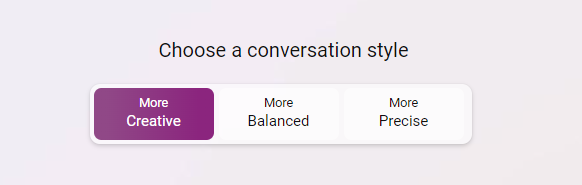
Step 2: Write a prompt
What is a prompt, you ask?
A prompt is a text that you write to start a conversation with ChatGPT. It can be a question, an instruction, a topic, or anything else that you want ChatGPT to respond to. For example, if you want to ask ChatGPT to write a listing description, you can write:
Write a compelling listing description for a 3-bedroom, 2-bathroom townhouse close to the Las Vegas Strip, with a balcony and HOA pool.
ChatGPT will then reply with something like:
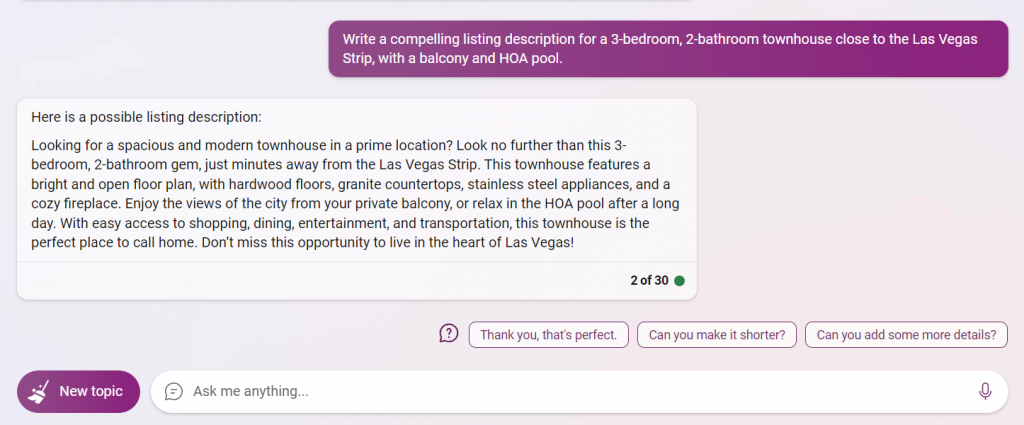
You can write any prompt that you want, as long as it is clear and relevant. You can also use emojis, punctuation marks, and formatting to make your prompt more expressive.
Note: We are just working on follow-up articles about structuring and modifying your prompts for different types of tasks. Also, we will post the 10 most useful prompts for realtors and real estate agents next week.
Step 3: Read the response
After you write a prompt and press enter, ChatGPT will generate a response based on its knowledge and creativity. The response will appear below your prompt in the chat window. You can read the response and see if it answers your prompt satisfactorily.
Sometimes, ChatGPT might write a response that is incorrect, nonsensical, or inappropriate. ChatGPT sometimes makes mistakes or misunderstands your prompt. If this happens, you can either ignore the response and try a different prompt, or ask ChatGPT to explain or correct itself.
Step 4: Continue the conversation
You can continue the conversation with ChatGPT by writing another prompt or following up on the previous response. For example, if you want to make the listing descriptions from the example above shorter, you can reply:
Make the description about 50 words long.
ChatGPT will then reply with something like:
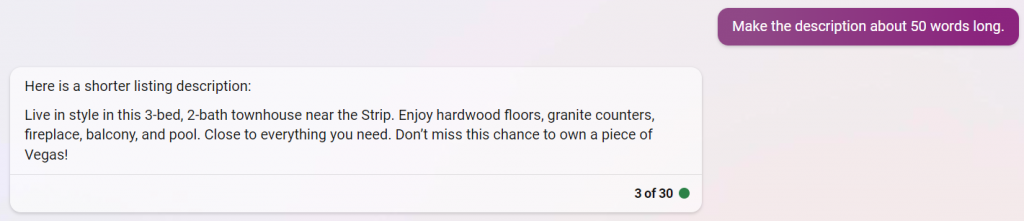
You can keep chatting with ChatGPT as long as you want, or until you run out of prompts or interest. You can also switch topics or tasks at any time by writing a new prompt.
Additional tips
Here are some basic tips and best practices for newbies who want to use ChatGPT effectively:
- Be clear and specific when writing prompts. Avoid vague or ambiguous prompts that might confuse ChatGPT or lead to irrelevant responses.
- Be curious and creative when chatting with ChatGPT. Explore different topics and tasks that interest you or challenge you. We will soon post an article about prompt modifiers that can change the content and tone of the responses.
- Be cautious and critical when reading responses. Don’t blindly trust or accept everything that ChatGPT says. Verify the facts and sources, and use your own judgment and common sense.
Conclusion
Now that you know how to use ChatGPT, why not give it a try? ChatGPT can be a great tool for real estate professionals who want to save time, improve their skills, and grow their businesses. You can use ChatGPT to:
- Find answers to your questions about the market, the properties, the clients, etc.
- Generate catchy headlines, slogans, or listing descriptions.
- Summarize articles, reports, or contracts for your own reference or for your clients.
- Write professional and persuasive emails, messages, or proposals to communicate with your clients or prospects.
- Learn new tips, tricks, or strategies from ChatGPT’s feedback, suggestions, or explanations.
And much more!
To start using ChatGPT 4 for free today, open Bing chat in the Microsoft Edge browser and write your first prompt. You’ll be amazed by what ChatGPT can do for you!
Frequently Asked Questions
How can I use ChatGPT 4 for free?
Several web platforms offer free access to ChatGPT 4, such as ForeFront AI, Ora.sh, Bing AI Chat, HuggingFace and Nat.dev. You just need to create an account on these platforms and choose the GPT-4 model and the persona you want to chat with. Then you can type your prompts and wait for the response from the bot.
What are the limitations of using ChatGPT 4 for free?
Depending on the platform you use, there may be some limitations on the number of messages per day, the response time, the quality of the output, etc. For example, ForeFront AI does not have any limitation on the number of messages per day, but it may take longer to respond or throw some errors due to high demand. Ora.sh limits the usage to 5 messages per day. Bing AI Chat requires you to download Microsoft Edge and sign in with a Microsoft account.
How can I improve the quality of ChatGPT 4’s output?
ChatGPT 4’s output may vary depending on the prompt you give, the model you choose, and the persona you select. To get better results, you should try to provide clear and specific prompts that are relevant to your topic and goal. You should also choose a model and a persona that match your style and tone. For example, if you want to write a professional email to a client, you should choose a model like “Helpful Assistant” and a persona like “Realtor”. You should also proofread and edit the output before using it.
What are some examples of prompts that realtors and real estate agents can use to get help from ChatGPT?
Some examples of prompts that realtors and real estate agents can use to get help from ChatGPT are:
- Write a compelling listing description for a 4-bedroom, 3-bathroom house with a pool and a fireplace in Los Angeles.
- Summarize the main points of this article about the latest real estate trends in 2023.
- Generate 5 catchy headlines for a blog post about how to stage your home for sale.
- Find me 3 comparable properties for this listing in the same neighborhood. Explain the difference between a fixed-rate mortgage and an adjustable-rate mortgage.